Save HTML as a single file
I wanted to save some HTML pages as single files that could be read by Chrome and Firefox. I found out that you could do it in Chrome without any extension by enabling the experimental flag
Thus I searched for other tools that can generate HTML single files which can be read by both Chrome and Firefox, and these are the two extensions I tried that can accomplish this feat:
Save Page as MHTML. This experimental feature can be found by typing chrome://flags/#save-page-as-mhtml in the search bar. However, Chrome warns you to be careful with playing with these options:... you could lose browser data, or compromise your security or privacy.Once you enable this option, you must restart Chrome, and thereafter the files can be saved in the compressed format MHTML, "a single text file containing HTML and all sub-resources". However, these MHTML files can be read by Chrome, but not by Firefox.
Thus I searched for other tools that can generate HTML single files which can be read by both Chrome and Firefox, and these are the two extensions I tried that can accomplish this feat:
Happy saving!


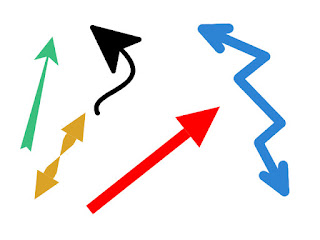
Comments
Post a Comment