Make a GIF from a video file on a Mac (no online tool)
If you want to make a GIF from a video file on your Mac, and are looking for a free tool to do it, I recommend using PicGIF Lite (free version). You can load video file or a list of images. Don't make your GIFs too long (more than 5 seconds) or your GIF file could be too big (10 MB and more).
 |
| Sample gif built from sequence of images in the SBMnet dataset |
As a side note, you can trim your MPEG-4 videos with Quicktime using the CMD+T command. If you are having difficulty with Quicktime reading your video file format (e.g. avi movie files), the OpenShot video editor will surely open your video file (it is based on the FFmpeg library), and let you trim it among many other things.
Reference: check this macworld's How-to article for other GIF-making tools that allow you for example to create GIFs from Youtube or Vimeo videos, or from recording your screen.
Reference: check this macworld's How-to article for other GIF-making tools that allow you for example to create GIFs from Youtube or Vimeo videos, or from recording your screen.


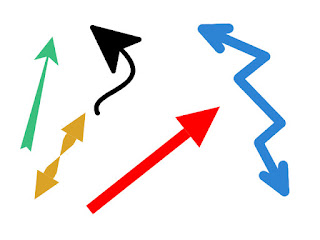
Comments
Post a Comment