Error: Keychain System cannot be found to store (Mac)
After performing a Mac update, I found that my known Wi-Fi network was not joined automatically as I had specified in Network Preferences and this error message popped up:
Also, this error message showed up while I did . My github login credentials stored within Keychain Access could not be accessed anymore.
Then my known network was now being joined automatically like before and the error message was not shown anymore!
Also, this error message showed up while I did . My github login credentials stored within Keychain Access could not be accessed anymore.
Solution
I tried the first solution I stumbled upon which consisted in running First Aid on the logical drive Mac HD through Disk Utility (Fig 1). And I restarted my computer (very important).Then my known network was now being joined automatically like before and the error message was not shown anymore!
 |
| Fig 1. Select your Mac HD logical drive and run First Aid on it. |

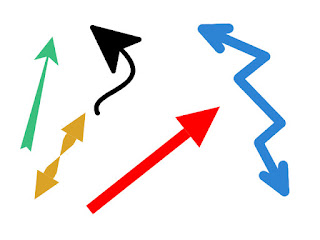

Comments
Post a Comment